Tips for Using Google Search like a Private Investigator
August 22, 2024 - Reading time: 9 minutes
Updated: October 8, 2024
In today's digital age, Google is an invaluable tool for private investigators and anyone looking to gather information. While it may seem straightforward, advanced search techniques can significantly enhance the quality and relevance of your search results. If you're attempting to conduct OSINT research using Google, then learning about some of the main search operators should be on the top of your 'to do list'. This article will delve into some expert tips and tricks to help you use Google like a seasoned private investigator.
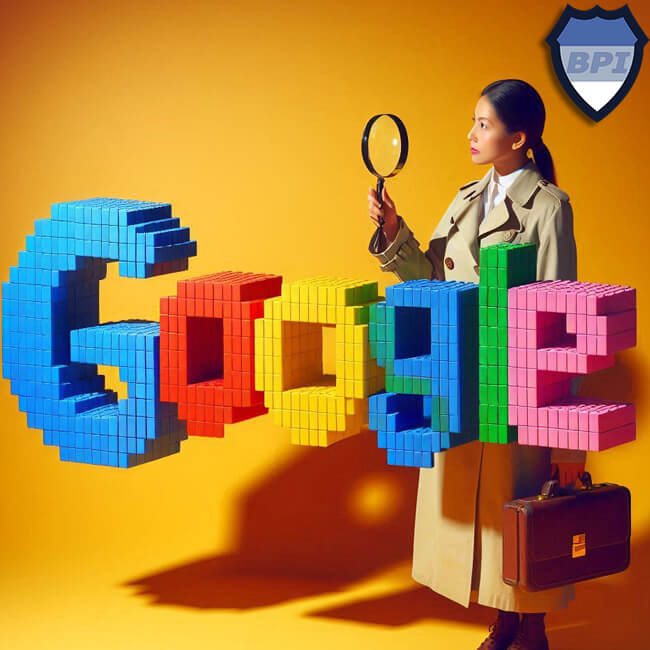
Using Quotation Marks for Exact Matches
One of the simplest yet most effective tools in a private investigator's Google arsenal is the use of quotation marks. When you place quotation marks around a search query, Google will search for the exact phrase within the quotes. This technique is particularly useful when searching for specific details such as people's names, phone numbers, or email addresses.
For example, if you are searching for a person named John Doe, typing John Doe without quotes will yield results that include both John and Doe separately. However, typing "John Doe" will return results that include the exact name "John Doe," significantly narrowing down your search.
This method can be especially useful when dealing with common names. If you're looking for a John Smith, searching for "John Smith" will provide more focused results than just John Smith, which could return millions of unrelated results.
Adding Geographical Locations
Another effective strategy is to add a geographical location after a person's name. This helps to refine your search results to a specific area, making them more relevant. For instance, if you are looking for John Doe in London, you would type "John Doe" London. This tells Google to prioritise results that include both the name and the location, providing a more targeted set of results.
This technique is particularly useful for private investigators who are looking to gather information on individuals who may have common names but are located in a specific area. It can help you find local news articles, social media profiles, and other region-specific information that could be crucial to your investigation.

Using the Minus Symbol to Exclude Unwanted Results
The minus symbol is another powerful tool that can help you refine your Google searches. By adding a minus sign before a keyword, you can exclude results that contain that specific term. This is particularly useful when you are dealing with popular names or terms that yield a large number of irrelevant results.
For example, if you are investigating a person named Thomas Magnum, you might find that the search results are dominated by references to the famous TV character. To eliminate these irrelevant results, you could type "Thomas Magnum" -actor -TV -private investigator. This tells Google to exclude any results that include the words "actor," "TV," or "private investigator," providing a more accurate set of results for your specific needs.
This technique can be customised further to exclude any terms that are cluttering your search results. By continuously refining your search query, you can zero in on the most relevant information.
Limiting Results to a Specific Website with "site:"
Sometimes, the information you need might be contained within a specific website. In such cases, using the site: operator can be incredibly useful. By adding site:example.com to your search query, you can limit the results to that particular website.
For example, if you are looking for articles about John Doe on a news website like The Guardian, you would type "John Doe" site:theguardian.com. This will return only the results that mention John Doe on The Guardian's website, making your search much more efficient.
This technique can also be used to search within social media sites, forums, or any other specific online platforms where the information might be located.
Using Google Images for Reverse Image Searches
Google Images is another invaluable tool for private investigators, particularly when it comes to performing reverse image searches. This feature allows you to upload an image or provide an image URL, and Google will search for other instances of that image across the internet.
This can be incredibly useful for verifying the authenticity of a photo, finding the original source, or discovering where else the image has been used. To perform a reverse image search, simply go to Google Images, click on the camera icon in the search bar, and either upload the image or paste the image URL.
For example, if you have a photo of a person and want to find out more about them, a reverse image search can help you locate other instances of that photo on social media, news articles, or other websites. This can provide valuable context and additional information that might not be readily available through a text-based search.
Advanced Search Operators
In addition to the techniques mentioned above, Google offers a range of advanced search operators that can help you refine your searches even further. Here are a few more that are particularly useful for private investigators:
1. OR: Use this operator to search for multiple terms. For example, "John Doe" OR "Jane Doe" will return results that include either name.
2. ..: Use this operator to search for a range of numbers. For example, "John Doe" 2010..2020 will return results from that time period.
3. filetype:: Use this operator to search for specific file types. For example, "John Doe" filetype:pdf will return PDF documents that mention John Doe.
4. intitle:: Use this operator to search for a term within the title of a webpage. For example, intitle:"John Doe" will return results with "John Doe" in the title.
Combining Techniques for Optimal Results
The real power of Google searches comes from combining these techniques to create highly specific and targeted queries. For example, if you are looking for information about John Doe in London, but want to exclude any irrelevant results related to a famous actor with the same name, you could type:
"John Doe" London -actor -TV -celebrity
This query uses quotation marks for an exact match, adds a geographical location, and excludes unwanted terms, providing a highly refined set of results.
Staying Ethical and Legal
While these advanced search techniques can be incredibly powerful, it's important to remember that ethical and legal considerations should always guide your actions. Ensure that any information you gather is used responsibly and in compliance with all relevant laws and regulations.
In Summary
Google is a powerful tool that, when used correctly, can provide a wealth of information. By applying these advanced search techniques, you can refine your searches, exclude unwanted results, and find specific information more efficiently. Whether you're a private investigator or just someone looking to gather information, mastering these techniques will make you much more effective in your searches. Always remember to use this power responsibly and ethically, ensuring that your investigations are both legal and respectful of privacy.
Related articles
Search
Bangkok Investigators

Discover more about Bangkok Private Investigators on our homepage or by visiting our About Us page.